Fix ERR_CERTIFICATE_TRANSPARENCY_REQUIRED Error in Chrome
Do you own an HTTPS website? You must have encountered ERR_CERTIFICATE_TRANSPARENCY_REQUIRED error at one point of time while browsing in Chrome. The error we are talking about looks like:
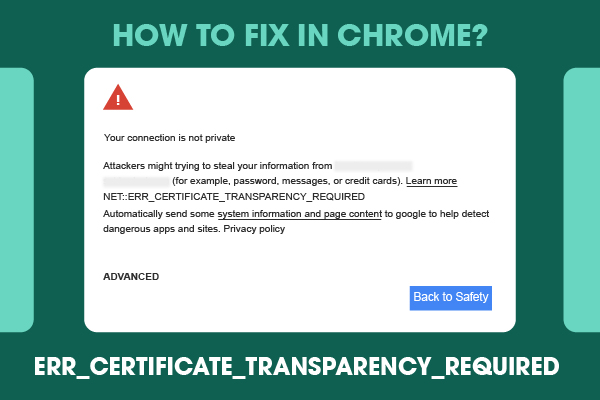
This SSL/TLS certificate error creates connectivity problems between your device and the remote server.
What is Certificate Transparency (CT)?
Certificate transparency can fix several structural flaws in SSL issuance system, which includes domain validation, end to end encryption, and chain of trust.
Domain owners use it to monitor certificate issuance for their domain and use that to spot the case of certificates that have been maliciously or mistakenly issued.
It makes it possible to detect mistakenly issued SSL certificates or acquired malevolently from reputed certificate authority.
Reason to Occur ERR_CERTIFICATE_TRANSPARENCY_REQUIRED
Normally, NET::ERR_CERTIFICATE_TRANSPARENCY_REQUIRED error occurs when your SSL certificate is corrupted or misconfigured.
Here are the two main reasons:
- The certificate authority (CA) has failed to add the SSL certificate of your website to the Certificate Transparency log. Possibly, it is a case of fraud or carelessness on the part of the certificate authority.
- You have asked the certificate authority not to add your domain name and/or subdomains to the Certificate Transparency log so that you can maintain the privacy of your certificate information.
How to Fix ERR_CERTIFICATE_TRANSPARENCY_REQUIRED error?
For Site Owners
If you have encountered “ERR_CERTIFICATE_TRANSPARENCY_REQUIRED” error in chrome, get in touch with your CA immediately. Adding your website to the CT log may resolve the issue at hand.
If the error is caused by a technical glitch on their end, ask them to reissue the SSL certificate. You will have to reinstall it after reissuing it.
While choosing your SSL certificate, it is best to go for reputed CA to avoid such issues in the future. Don’t hesitate to switch certificate authorities if they are showing a lackadaisical attitude.
For Chome Users
If you are facing NET::ERR_CERTIFICATE_TRANSPARENCY_REQUIRED error on HTTPS site, there are some solutions you can try. However, remember that the root cause of this error has to be fixed by the website owner.
-
Updating your Chrome browser
Using an older version of the Chrome browser can lead to this error. Ensure that you always keep your Chrome browser updated. Older versions of Chrome don’t support the most recent encryption algorithm for the SSL certificate.
- To update, visit the address bar, and type chrome://settings/help.
- Then, click on the Relaunch button.
- After that, your Chrome browser will be updated to its newest version.
-
Clearing your cache and cookies files
Sometimes cookies and cache files could be causing the error. Try clearing them from your settings and see if it solves the issue.
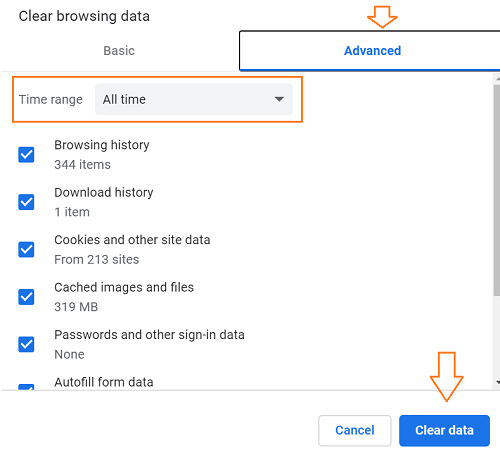
- To do that, type chrome://settings in your Chrome address bar.
- At the bottom of the settings page, click on Advanced.
- Now, choose “clear browsing data” button.
- Next, find the Time Range menu, and choose All time.
- Select all the data, as shown in the snapshot below, and clear them.
-
Clearing SSL state
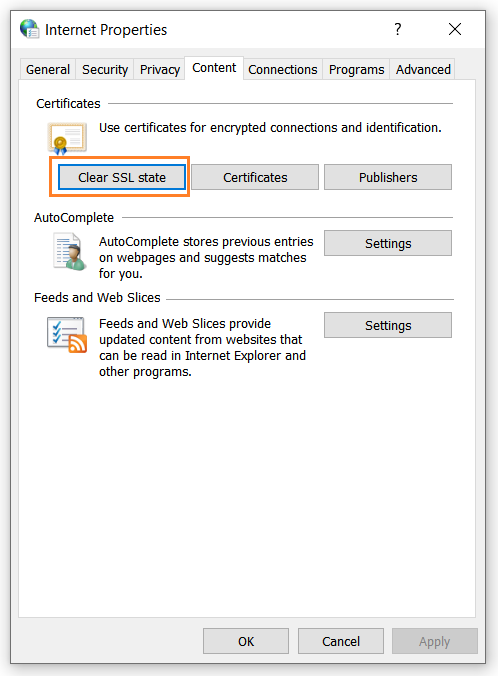
- To clear SSL state, visit your computer’s control panel.
- Opt for the ‘Networkand Internet’ >> click on Internet Options.
- That action will open the Internet Properties.
- Choose the Content tab andclick on the Clear SSL state
- After that, first, click on the Apply button and then on the OK
-
Disabling malicious extensions
Malicious extensions on your browser could be causing ERR_CERTIFICATE_TRANSPARENCY_REQUIRED error.
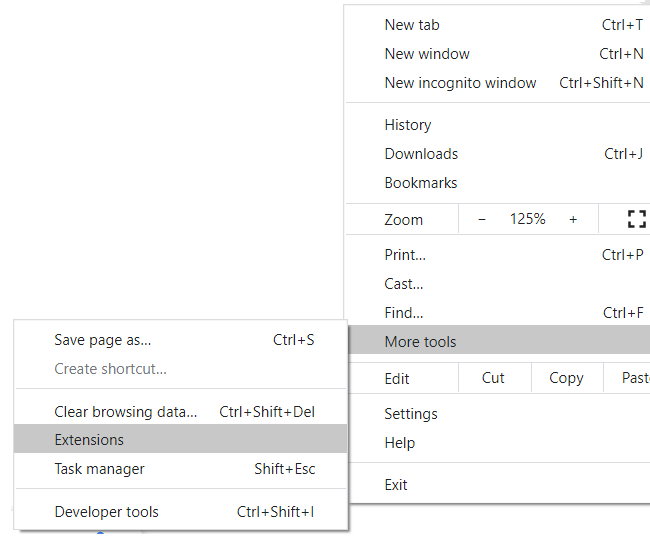
- To check, go Incognito modeon your browser.
- You can access the web pages that are causing trouble and disable them.
- The issue can be solved if one or a few extensions you’re using are malicious.
- To do that, find the three dotson the top right side of your browser.
- Open Menu and navigate to More tools.
- Next, click on Extensionsand disable them one at a time. Delete the ones causing problems.
Conclusion
Hopefully, this article will help you solve the ERR_CERTIFICATE_TRANSPARENCY_REQUIRED error in Chrome. If you are a website owner, ensure to get your SSL certificate from a renowned CA to avoid such issues. Don’t hesitate to switch the CA in case they don’t respond to you promptly when you face certificate issues. And, if you are encountering this error while visiting an HTTPS site owned by others, you can try the temporary solutions mentioned to access the site.


